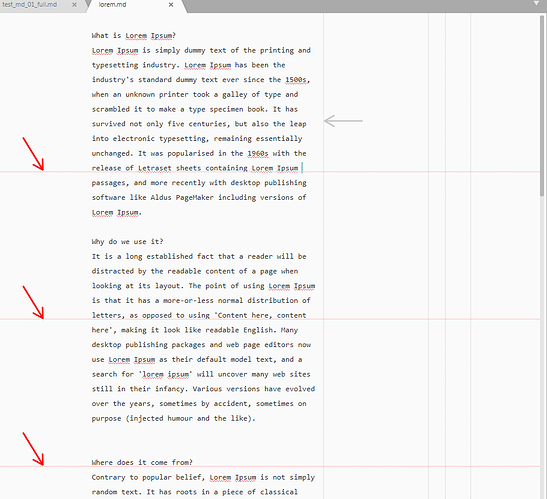Hello
Please, i need help:
I newbee in Sublime (10-15 days)
and use Sublime for write prose.
I search decision for linebreak/guideline/rule every 40-50 lines,
Automatic and fixed from first to end line in open document.
- this is a good solution to write & see end of paper page-layout composition.
- and after, go to start work in layout in Indesign
Trying to find a plugin like this.
Search, search… search - but nothing =(
Please, help find plugin/script for this idea.
Maybe anybody know simle plugin/script to use?
And im sorry…
im not a prograpmist (only css and html) 0=)
Thanks!
Thank you very much to all those who responded!