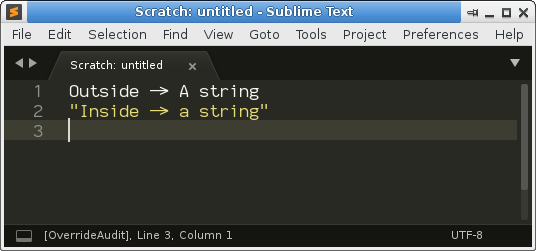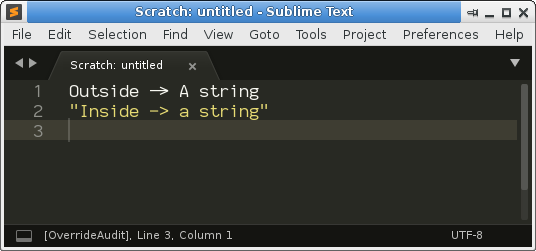Is it possible to make ligatures only apply to code and not to text inside of strings? Usually I stay out of the ligature thing, but I started playing with Cascadia Code font which has ligature support for coding. So looked through some VHDL code and rapidly turned it off (the language uses <= in two different contexts, assignment and less-than-or-equal and the ligature assumes the latter). I looked at Python and this was a bit nicer but then I noticed it was ligatureizing (probably not a word) text inside of string literals where there’s no language context for it.
So, is there support for ligatures only in code, and eliminating ligatures in string literals? Effectively scopable ligature support?