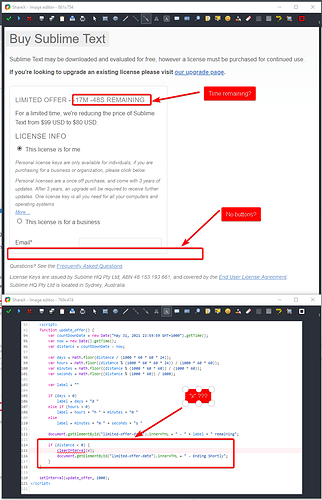It looks like the license upgrade page will throw a 405 Not Allowed error from nginx if one does not pass ReCaptcha - some users might have content blocking enabled which makes ReCaptcha not appear at all, which doesn’t make it obvious what’s going on.
License upgrade page throws 405 Not Allowed w/o ReCaptcha
I assume you’re only blocking specific external content? Both stripe and paypal require their own external content in order to perform a purchase.
This is on the Enhanced Tracking Protection, built into Firefox. Only the Sublime upgrade page breaks, Stripe page worked correctly with that enabled. (This isn’t a request to fix the issue, it’s fine if the site doesn’t work with this enabled - but a nicer error message that suggests something like “couldn’t verify you as a human with ReCaptcha, please try again” instead of a plain nginx 405 would be useful, since people running that with most content blocking can figure out what broke and how to fix it.)
Hmm, I have enhanced tracking protection enabled on all my devices but I don’t have a problem with the recaptcha.
Hey! I have been using sublime for 3 years now. License expired. Want to upgrade. I put in my information and pass ReCaptcha but once I click on one of the payment options, it throws me to a 405 Not Allowed page. Do not have any blockers or anything. Tried different browsers, even PCs, same error.
Any ideas?
Currently Microsoft Edge but tried Firefox and Chrome.
Edge, on the Upgrade page, has the following error in the console:
“upgrade:36 Uncaught ReferenceError: x is not defined
at update_offer (upgrade:36)”
Once I click on either paypal or credit card checkout, it redirects me to a different page, and the console clears.
Also, I seem to be unable to access some fonts…? based on this error from console:
“Access to font at ‘https://www.sublimetext.com/fonts/roboto-mono-v7-latin-regular.woff2’ from origin ‘https://www.sublimehq.com’ has been blocked by CORS policy: No ‘Access-Control-Allow-Origin’ header is present on the requested resource.”
I have the same problem, I just wanted to upgrade my license for ST4 and it just displays a page with 405 Not Allowed for both Card and PayPal method. I use Firefox 88 and already tried to disable Tracking Protection in Firefox, but no help.
I’m receiving a LOT of x is not defined errors from upgrade:36
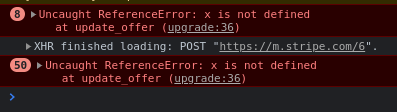
And the CORS error for font is present for me too
Edit: I’m on Chromium 91
Same here. Buy and Upgrade pages are currently broken. Scripts, fonts and more are not working.
Both pages seem very wrong at the moment.
Hi all,
Thanks for reaching out and sharing this! This has now been resolved.
For convenience:
Purchase page: https://www.sublimehq.com/store/text
Upgrade page: https://www.sublimehq.com/store/upgrade
Thanks,
- Dylan
This link isn’t working properly. https://www.sublimehq.com/store/upgrade . Any other link?