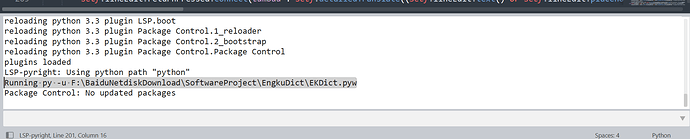As an example, there are two files, main.py and module.py, I could only run the project when main.py is in the current active tab window by Ctrl + B. However, a big amount of my code work is in module.py, after some modification of module.py, I have to switch to main.py to run and test my code, frequently switching to main.py is not convenient, I wonder if there is a way to run module.py when the current file in the active tab window is module.py rather than main.py.
Briefly, I have main.py and module.py opened in Sublime, after running main.py I switch to module.py, how to run main.py when the current file in the active tab window is module.py rather than main.py?
I found a solution in this post , but that requires to configure manually, I expect there is a feature to remember last build command so that I can repeat last command by some shortcut. It would be welcome if someone can guide me to write some plugin to implement the feature.