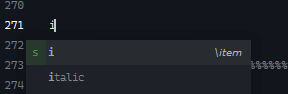Content of LaTeX.sublime-completions and LaTeX math.sublime-completions has been converted to snippets in order to work around ST4 removing perfect matching completions, which prevented exactly what you ask for. They reside in snippets/ sub directory but remain using same triggers.
So typing i and hitting tab key should automatically expand to \item anywhere in a document.
a -> \alpha, e ->\epsilon are restricted to math environments.
Whether they show up in auto-completions, depends on "auto_complete_include_snippets" and "auto_complete_include_snippets_when_typing" settings.
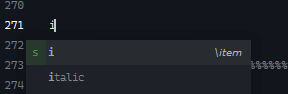
Command completions are primarily provided by LaTeX-cwl. They require \ being typed to trigger completions by default.