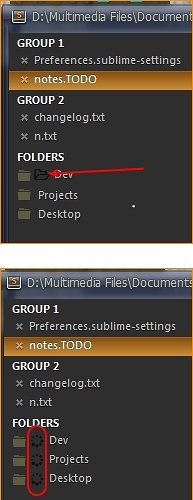For the record, I dont think it was a good design choice to have a separate icon for open/close folder (using the fill triangle icon) and another separate one that displays a folder icon. I do like the new “file-type” icons though; and, the animated loading indicator would actually stop spinning.
I’ve customized my ST3 sidebar already with nice custom dark-compatible icons and respective background color (I originally borrowed from the dark soda theme sidebar enhancements). I was able to do this by defining a custom-default theme; and, placing the respective custom icons under the ‘Theme - Default’ sub-directory under the main “Packages” directory (accessed via ‘Browse Packages…’ menu item)
https://www.dropbox.com/s/0y893fo7bb671us/Theme-Default.zip
I’d like to know the easiest way to use MY custom open/close folder icons AND remove the new folder icons (keeping all the filetype icons in tact). Lastly, I’d like to know how to override the existing filetype icons with dark-compatible skins.