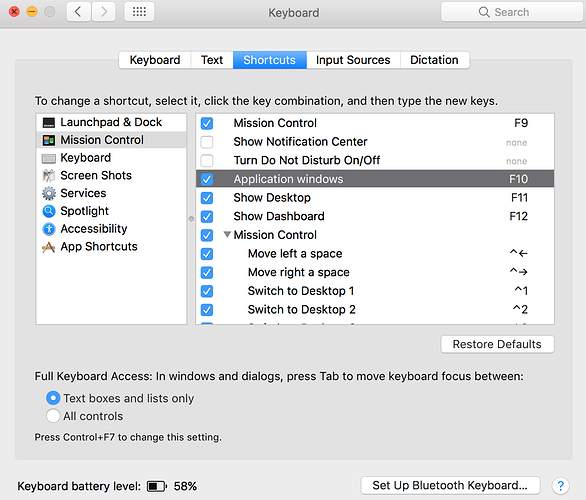Thank you @addons_zz; I tried this with no avail and after looking at my key bindings, I understand the issue a bit better now. My Mac already has a default shortcut with the same keystrokes; it shows an outlook/overview preview of all my open windows/desktop screens (not sure what the official name of that feature is). I don’t know if this is the default Mac OS or High Sierra setup or why this suddenly seemed to conflict with my Sublime setup.
In my Default (OSX).sublime-keymap - Default file, I’ve got these lines that I’m assuming are the definition of this keyboard shortcut:
{ "keys": ["ctrl+shift+up"], "command": "select_lines", "args": {"forward": false} },
{ "keys": ["ctrl+shift+down"], "command": "select_lines", "args": {"forward": true} },
So I just created an override shortcut in my User version:
{ "keys": ["ctrl+shift+alt+up"], "command": "select_lines", "args": {"forward": false} },
{ "keys": ["ctrl+shift+alt+down"], "command": "select_lines", "args": {"forward": true} },
And I guess that’s that. Thanks; I appreciate your help!