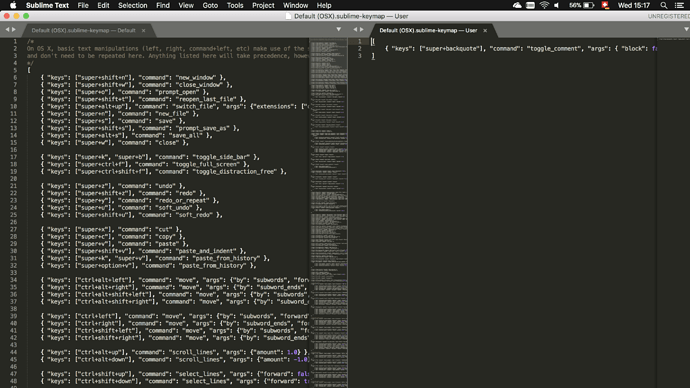Hi everyone
This is my first post and I hope someone can help me. I’m quite new to sublime text. I have found similar threads, but not exactly something that can answer my question, that’s why I opened up this new thread.
I use:
OS X 10.13.1
Sublime Text 3 Build 3143
My Problem:
Since I’m using a swiss-german keyboard I want to reassign a few hotkeys. Specifically the key binding for “toggle_comment” doesnt work. It is supposed to be “command + /”, which doesn’t work. This is not surprising, that’s why I wanted to change the key assignement.
So I looked at some guides in the web, and it should be possible with “Preferences -> Key Bindings”
That’s where my problem starts. I only have
“Key Bindings”
and not (as described in many guides)
“Key Bindings - Default”
“Key Bindings - User”
I can’t chose between “Key Bindings - User” and “Key Bindings - Default” like suggested in many threads / guides
Now if I click the button “Key Bindings” I have the following, where I entered my new key binding in the script to the right:
I entered the lines for the new “toggle_command” in the script to the right and saved.
However, nothing happens. Sublime Text doesn’t act any different, and I tried multiple key bindings like “super+q”, so they should work in theory.
So my question: Does anyone know what I have to do for sublime to accept the new key binding?
I did restart Sublime, I did restart the Macbook, that didn’t solve it. It’s like the new commmand in the file isn’t regarded at all by Sublime Text.
Thank you all in advance!
Darnol