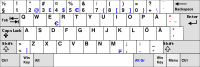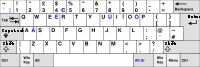Hi,
Some of the default Key bindings are not usable on my (Scandinavian) keyboard. E.g. ctrl+ or ctrl+] are not possible, as the ]-characters always require Alt to be pressed as well.
I tried making my own key bindings by comparing my keyboard layout to a US layout and changing the default bindings accordingly (the idea was to map the commands to the same physical locations as on the US layout). The resulting user-binding file:
{ "keys": "ctrl+¨"], "command": "indent" },
{ "keys": "ctrl+å"], "command": "unindent" },
{ "keys": "ctrl+¨"], "command": "show_overlay", "args": {"overlay": "goto", "text": "#"} },
{ "keys": "ctrl+-"], "command": "toggle_comment", "args": { "block": false } },
{ "keys": "ctrl+shift+-"], "command": "toggle_comment", "args": { "block": true } }
{ "keys": "ctrl+§"], "command": "show_panel", "args": {"panel": "console", "toggle": true} },
{ "keys": "ctrl+shift+å"], "command": "fold" },
{ "keys": "ctrl+shift+¨"], "command": "unfold" }
]However, the only bindings that seem to come through are the ctrl± and ctrl+shift± which do get mapped to toggle_comment. All other mappings do not work.
I troubleshooting by enabling command logging (by writing sublime.log_commands(1) in the console window), but it only shows which commands are getting activated, not how Sublime Text interpreted the keyboard combo that triggered it, so I don’t see a way to find out what I should actually write into the Key bindings file to get things working with the keys I would like.
Any ideas? Is this by any chance related to the reportedly lacking Unicode support in Python 2 (wiki.python.org/moin/Python2orPython3)?