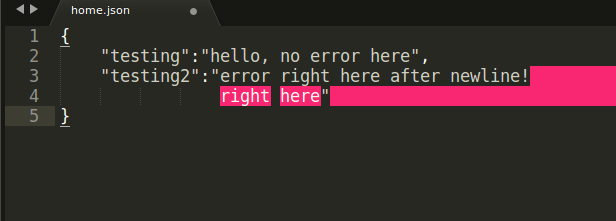I know that it’s wrong to have a \n character inside a JSON value, but I really need to be able to “ignore” those kind of errors. I’ve just updated Sublime Text to 3.0 3143 and as soon as I opened a JSON file I noticed the new error highlighting for those cases. With my previous Sublime Text version I did not have any of that.
I tried installing SublimeLinter and the sublimelinter-json plugin, but I see no option to ignore that.
Can I disable the \n checking in JSON files somehow?
Thanks!