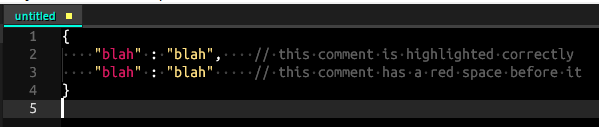"blah" : "blah", // this comment is highlighted correctly
"blah" : "blah" // this comment has a red space before it
when a key value pair has a comment on it the comment is only displayed correctly if there is a comma present. if there is no comma then the space immediately before the // of the comment is displayed in red indicating a syntax error where there is none (other than comments like this are not actually supported in json : )