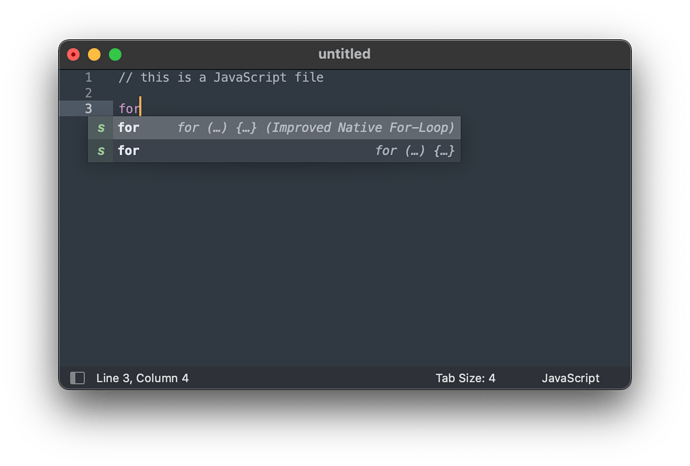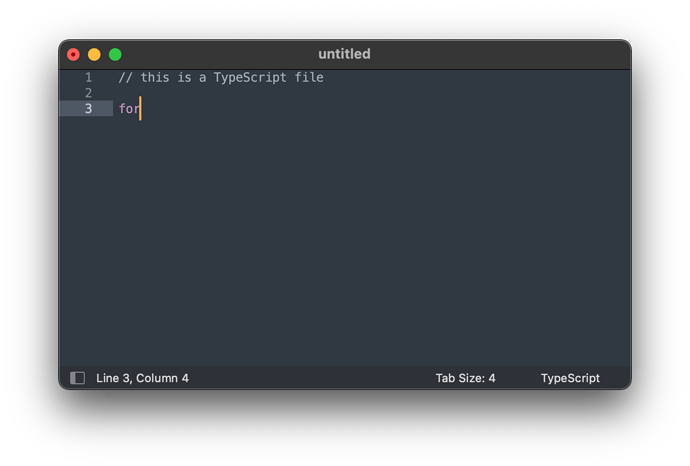The snippets that ship with Sublime for JavaScript are scoped to only work with JavaScript:
<snippet>
<content><![CDATA[for (var ${20:i} = ${1:Things}.length - 1; ${20:i} >= 0; ${20:i}--) {
${100:${1:Things}[${20:i}]}$0
}]]></content>
<tabTrigger>for</tabTrigger>
<scope>source.js</scope>
<description>for (…) {…} (Improved Native For-Loop)</description>
</snippet>
The scope for JavaScript is source.js but TypeScript uses source.ts instead; so they only appear in one file and not the other.
The snippets can be found at: https://github.com/sublimehq/Packages/tree/master/JavaScript/Snippets ; so one thing you can do is download them, add them to your User package and modify them to use the appropriate scope so that they will apply to both file types.