Hi,
I am getting below syntax highlighting issues in JAVA code. Kindly advice how to fix this manually (what to edit in syntax file ?) as I am fairly novice in syntax highlighting.
I am using Sublime Build: 3143
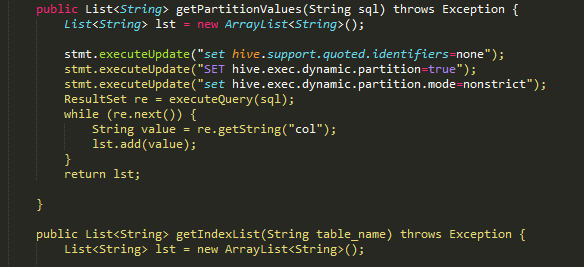

Hi,
I am getting below syntax highlighting issues in JAVA code. Kindly advice how to fix this manually (what to edit in syntax file ?) as I am fairly novice in syntax highlighting.
I am using Sublime Build: 3143
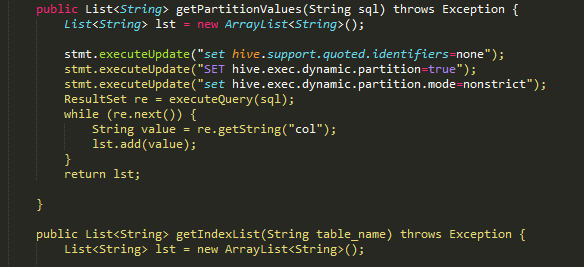
It works fine for me.
Is the Java syntax selected (in the lower-right corner of the window)? Are you using the standard built-in Java syntax? Does your except start at the beginning of the file? If not, what comes before it?
Hi Thanks for looking into. Yes, I am using standard built in JAVA syntax highligther. I checked now, if I have only the lines from my initial picture in a file, it works fine. However if I add few lines before it, syntax hightlight breaks. Below is example.
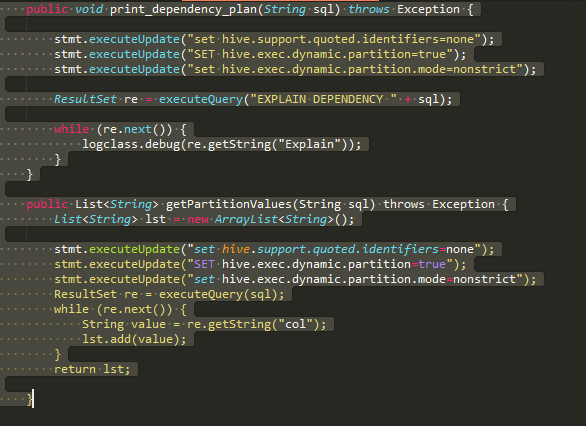
public void print_dependency_plan(String sql) throws Exception {
stmt.executeUpdate("set hive.support.quoted.identifiers=none");
stmt.executeUpdate("SET hive.exec.dynamic.partition=true");
stmt.executeUpdate("set hive.exec.dynamic.partition.mode=nonstrict");
ResultSet re = executeQuery("EXPLAIN DEPENDENCY " + sql);
while (re.next()) {
logclass.debug(re.getString("Explain"));
}
}
public List<String> getPartitionValues(String sql) throws Exception {
List<String> lst = new ArrayList<String>();
stmt.executeUpdate("set hive.support.quoted.identifiers=none");
stmt.executeUpdate("SET hive.exec.dynamic.partition=true");
stmt.executeUpdate("set hive.exec.dynamic.partition.mode=nonstrict");
ResultSet re = executeQuery(sql);
while (re.next()) {
String value = re.getString("col");
lst.add(value);
}
return lst;
}It looks like the built-in Java syntax expects functions to be inside a class. Is there a new version of Java that does not require this?
Sorry for late reply. It doesnt make a difference I put inside a class. I was just trying provide a snippet which doesnt work. And more over this class compiles without any errors, which means there is no syntax errors.
public class hiveutils {
public void print_dependency_plan(String sql) throws Exception {
stmt.executeUpdate("set hive.support.quoted.identifiers=none");
stmt.executeUpdate("SET hive.exec.dynamic.partition=true");
stmt.executeUpdate("set hive.exec.dynamic.partition.mode=nonstrict");
ResultSet re = executeQuery("EXPLAIN DEPENDENCY " + sql);
while (re.next()) {
logclass.debug(re.getString("Explain"));
}
}
public List<String> getPartitionValues(String sql) throws Exception {
List<String> lst = new ArrayList<String>();
stmt.executeUpdate("set hive.support.quoted.identifiers=none");
stmt.executeUpdate("SET hive.exec.dynamic.partition=true");
stmt.executeUpdate("set hive.exec.dynamic.partition.mode=nonstrict");
ResultSet re = executeQuery(sql);
while (re.next()) {
String value = re.getString("col");
lst.add(value);
}
return lst;
}
}
I’m quite certain this is being caused by another plugin messing with the syntax (or a partial syntax definition taking precedence). It doesn’t happen in a clean copy of sublime, and your screenshot shows several colored elements which would not normally be colored by the Java mode.
It looks like the highlighting is messed up starting at logclass.debug.... It works fine for me.
What build are you running? What packages do you have installed?
yes you are right. if I change the “logclass” object name to something else syntax highlighting doesnt break. I use sublime build 3143 and with all packages disabled except package control, I still see this issue.
I use build 3143 and with all the packages disabled except package control, i could still see this syntax break. As pointed by @ThomSmith the break starts from the object name “logclass”. If I change this to something else (say “logger”) it works pretty nicely. seems like regex issue in syntax file and if someone could point where the syntax file is placed, i will try to fixit myself.
Ah you’re right! My mistake. I think I missed the logclass bit. Given how that was implemented, it doesn’t surprise me that this bug arose.