The file name in the sidebar starts with /* for the Java files in the folder.
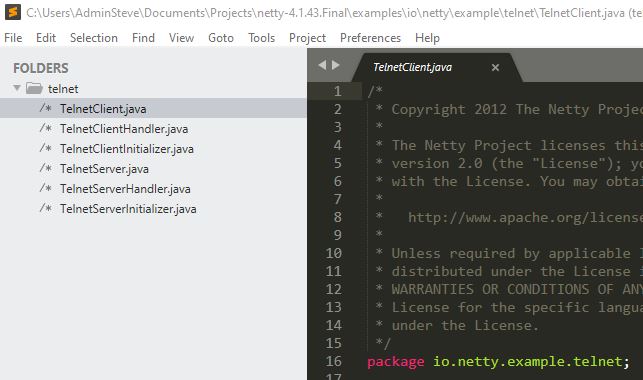

By default Sublime uses a single icon to represent all source code files, and that icon is an image that looks like /* (i.e. the start of a block comment in various C-like languages).
This is only a visual thing and doesn’t indicate that the file is commented out or anything. There are packages you can install that change the icons to better match file types, such as A File Icon or FileIcons though I don’t use anything like that myself so I can’t recommend one over another.
Funny problem, but that’s really not a good choice of default icon, if you ask me.
FileIcons may not work with certain Themes due to file_type_...tmPreferences naming conflicts.