When I type two underscore characters ("__") in the text editor, they are rendered as a single, connected underline, rather than two separate underscores. I don’t like it. I don’t think it make the code look more comfortable. VS code has no this problem, and Sublime Text has no too some years ago, as I remember. What can I do to change?
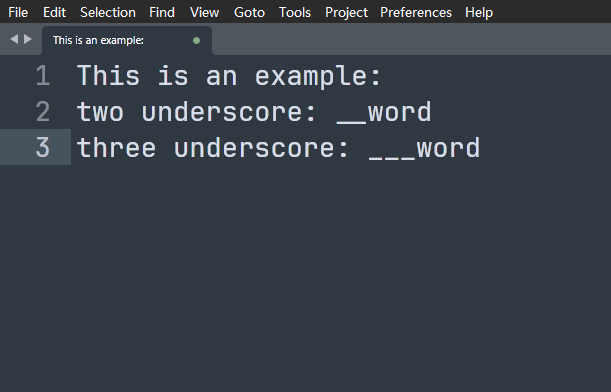
Issue with Font Rendering
What you see is a feature called font ligatures which is certainly supported by VS Code as well.
Whether and which fonts are displayed using ligatures depends on selected font and can to some degree be customized via font_options settings. See no_liga, no_calt and no_clig values.
Thank you for your help. It’s got done.
I can see it’s designed, but I can’t find where to customize it. My settings file is too old and the comments don’t mention it at all. I just noticed that the settings file hasn’t been updated with the application. Oh, that’s really hidden.
Default Preferences.sublime-settings is updated with each release.
Maybe you are affected by an accidentally overridden Default package.
You can check by calling Main Menu > Preferences > Browse Packages… The folder being opened shouldn’t contain a folder named Default except for good and known reasons.
OK! You‘re right. I can’t really remember why the Default package was overridden, but this was a mistake. I just solved the problem.
Thanks for an explicit answer on how to resolve this issue. I face it from time to time, and usually, it takes a while for me to play around with it.
