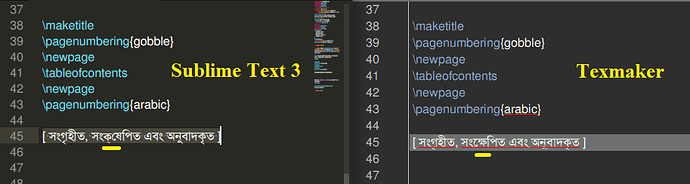I am trying to write a bilingual (Bangla+English) document in LaTeX. The issue is discussed in TeX SE post.
But due to the default font of Sublime Text 3 editor, it shows the Bangla texts broken. In Miktex Texworks or in TeXmaker, I can fix this issue by changing the font to SolaimanLipi.
So, here, I wanted to do the same.
To change the font, I have followed the steps given here.
At the right-hand pane in Preferences > Settings - Syntax Specific, I have put:
"font_face": "SolaimanLipi",
"font_size": 10
But still, the Bangla texts are showing broken.
How can I fix this problem?