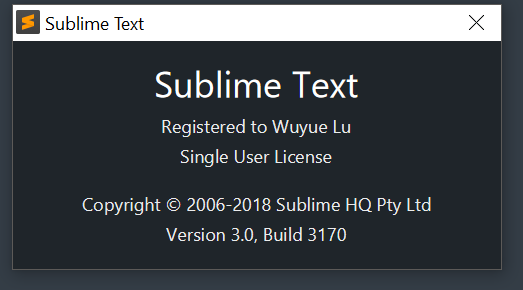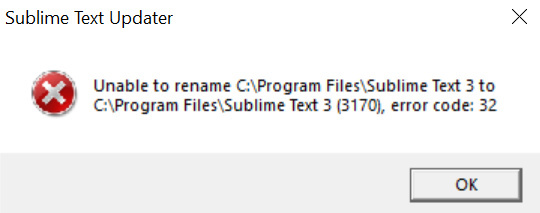
Above is the figure shows the problem.
I receive the build 3170 update recently, and it failed to install.
Up to now, I will receive the update notification about build 3170 on each starting of Sublime, and the same issue will occur if I choose to install.
It is strange that it seems the current version is already build 3170 in the about page. (I can only put 1 picture)