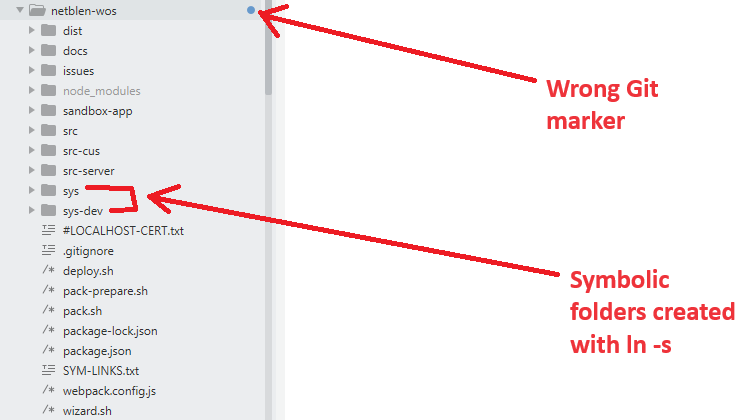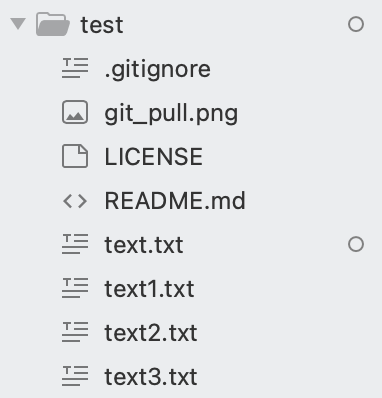Sublime has Git markers showing status of Git in project. Git shows correct most of the times but the following seems wrong:
When there are symbolic links (created with ls -s) in the folder, after git add/commit/push, Sublime shows a Git marker on the project folder, although the Git status is all up-to-date.
In the picture above, no more files or folders after wizard.sh.