Suppose I want to write an autocompletion plugin for HTML that, as soon as I type an opening angle bracket “<”, brings up a completion menu of all tag names. That is, I don’t want the menu to be delayed until after I type the first character of the tag name. (Perhaps I want newbies to be able to browse through all tags if they can’t remember the name of the one they want.)
An example of where this would be even more useful would be in a smart completions plugin for python, where after typing a variable name followed by a “.”, it pops up an auto-complete menu listing all known properties of that object.
I can’t see any way to implement this, since the “on_query_completions” event listener only runs after typing a word character. Is there a way to programmatically trigger the completions query at some other time?

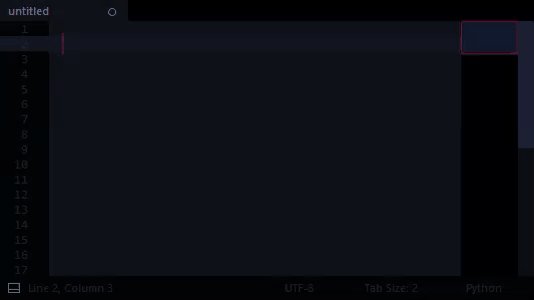
 ) . There’s a lot of other stuff going on throughout the plugin though; like word segment diffing, user setting validation to determine whether or not the functionality is enabled, etc.
) . There’s a lot of other stuff going on throughout the plugin though; like word segment diffing, user setting validation to determine whether or not the functionality is enabled, etc.