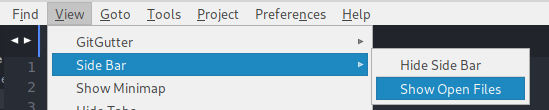What I’m looking for is a keyboard shortcut that opens a list (alphabetical would be great) of the files you have open. Then I could bring that file’s tab into focus by either 1) using the up/down arrows to select the file and hitting enter, or 2) typing a portion of the file name until it is highlighted, then hitting enter.
So, for example,I have three files open: carrot.txt, apple.text, and banana.txt.
Hitting this magic keyboard shortcut brings up the three files in an alpabetized list:
apple.text
banana.txt
carrot.txt
I want to open carrot.txt, so I type “ar” (which selects carrot.txt) and hit enter. Or, alternatively, I hit the down arrow twice and hit enter.
I don’t think this functionality exists natively in Sublime. Is there a plugin that can do it?