Say I as an user get some color scheme, call it X. However, X lacks support for some scopes I want to add. Or maybe I disagree with the color choices of some scopes (maybe I want Monokay, but with html tags colored like other entities instead of like keywords). Is there a standarised way to do this without having to copy the whole color scheme?
Is there a standard way to extend/override color schemes?
UPDATE: No. It’s not working for .sublime-color-scheme.
There is a undocumented extends for .sublime-theme found in Sublime Merge.
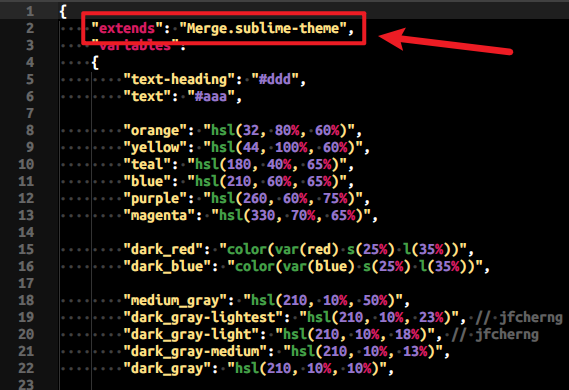
But I am not sure whether this works for .sublime-color-scheme.
The best way to edit only some parts of a color scheme is to create a file with the same name and the .sublime-color-scheme in your User folder and then redefine any patterns and colors you would like. ST merges all color schemes with the same name in the usual order of precedence (Default => Installed Packages => Packages => User, each of these lexicographically), so your User file will always override the others.
You can use PackageDev’s PackageDev: Edit Current Color Scheme command to get a neat side-by-side view of the original and your override file.
User 'theme-wide' overrides (Preferences.sublime-theme)
The main reason why most of us uses Sublime Text is ( no, not stability or other awesome features as command palette ) Sublime Text default color scheme.
Cutting this scheme out of Sublime is mean that you are using Notepad.
