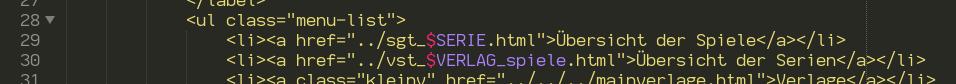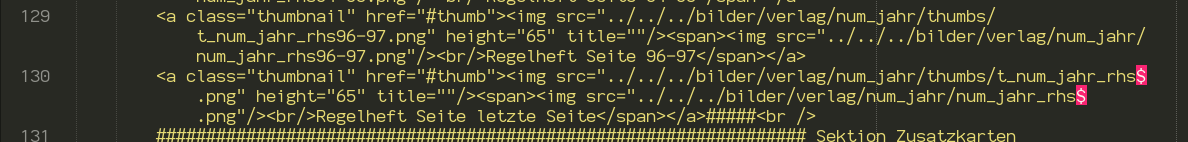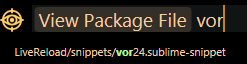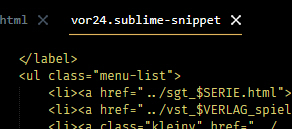Hi,
sorry for the late answer but I’m sick (severe cold) and not in good shape 
I tested again. First the Testsnippet (html5.sublime-snippet) wich works. I can call the snippet with html5 --> TAB
<snippet>
<description>Insert html5 skeleton</description>
<content><![CDATA[
<!DOCTYPE html>
<html lang="de">
<head>
<meta charset="utf-8"/>
<title>$1</title>
<link rel="shortcut icon" href="../../../bilder/icon/favicon.ico"/>
<meta name="author" content="Andreas Müller"/>
<meta name="description" content="Quartettsammlung von Andreas Müller"/>
<meta name="keywords" content="Quartett,Quartette,Quartettspiel,Kartenspiele,Ass,fxs,F.X.Schmid,f.x.schmid,Berliner,Bärenspiele,Bielefelder,Eikon,Schwager,Steinlein,Abel,Klinger,Piatnik,Otto Maier,Ravensburger,Nuernberger,Heinrich,Schwarz,Pestalozzi,Bergmann"/>
<meta name="copyright" content=" (c) Andreas Müller"/>
<meta name="viewport" content="width=device-width, initial-scale=1"/>
<meta name="robots" content="index,follow"/>
<meta name="revisit-after" content="7 days"/>
<link href="../../../css/qgallery.css" type="text/css" rel="stylesheet"/>
<link href="https://fonts.googleapis.com/css?family=Nunito" rel="stylesheet"/>
</head>
<body>
$2
</body>
</html>
]]></content>
<tabTrigger>html5</tabTrigger>
</snippet>
**Then i duplicate this template, add the complete content wich i need and save it as vor24.sublime-snippet. **.
<snippet>
<description>Insert html Gallery Template</description>
<content><![CDATA[
Following 467 lines of Content like this
</head>
<body>
<div class="page">
<input type="radio" id="nav-expand" name="nav" class="invis"/>
<nav class="nav-side">
<label for="nav-collapse" class="close">×</label>
<label for="nav-expand" class="btn-label">
<span class="top"></span><span class="middle"></span><span class="bottom"></span><span class="label">MENU</span>
</label>
<ul class="menu-list">
<li><a href="../sgt_$SERIE.html">Übersicht der Spiele</a></li>
<li><a href="../vst_$VERLAG_spiele.html">Übersicht der Serien</a></li>
<li><a class="kleinv" href="../../../mainverlage.html">Verlage</a></li>
<li><a class="kleinv" href="../../../kleinverlage.html">Klein-Verlage & Verlag ungebundene Spiele</a></li>
</ul>
......
]]></content>
<tabTrigger>vor24</tabTrigger>
</snippet>
If i call this snippet with vor24 --> TAB nothing happens! I can’t find the problem after you say it should actually work. Any ideas?
Regards
Andreas