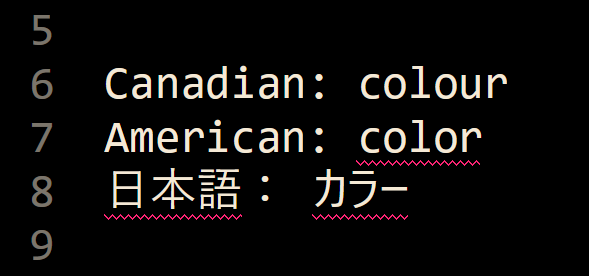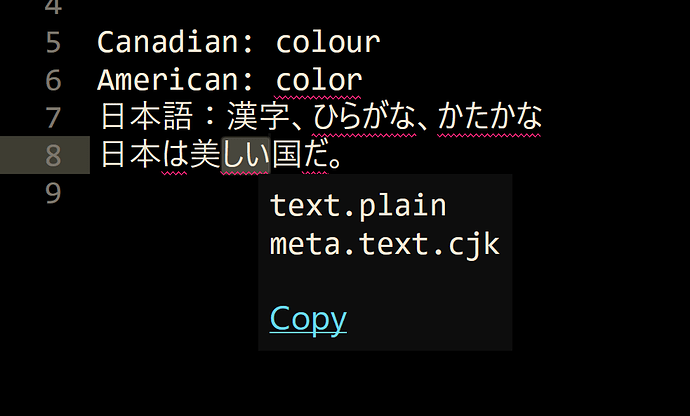I often deal with Japanese text, frequently mixed in with English text.
When I have spell check turned on, all Japanese characters are marked as misspelled, putting red lines everywhere, and it’s a little distracting.
I found this post from 2017, but the solution is very hard to understand, and seems to involve making specific file edits for the OP’s particular situation.
I’m hoping in 2020 there is a better approach. I’d like to be able to leave on the spell checker when editing files that contain English and Japanese, and either ignore the Japanese characters or correctly spell check it.
Is that possible?