From Notepad++, I loved the feature that I could open a command prompt or an explorer window at the location of the file I was currently working on. (It does so by right-clicking the tab of that file, then in the context menu it shows ‘open containing folder in cmd’ and ‘open containing folder in explorer’. Does ST have this feature?
Is it possible to open explorer or cmd from a file?
iamntz
#2
Open Containing Folder is built in and it appears on right click:
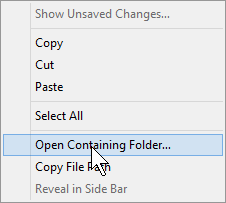
For your other issue I’m using something similar to this:
{ "caption": "ConEmu", "command": "exec", "args" : { "cmd" : "C:\\Program Files\\ConEmu\\ConEmu64.exe /Single /cmd {cmd}" } },
]
placed in a file called apps.sublime-commands (inside your User folder)
0 Likes
Lewistrick
#3
How is it possible I missed that? Thanks! 
I can’t find the file you mentioned though.
0 Likes
FichteFoll
#4
You need to create that file.
Also, packagecontrol.io/search/terminal might yield other results.
0 Likes
