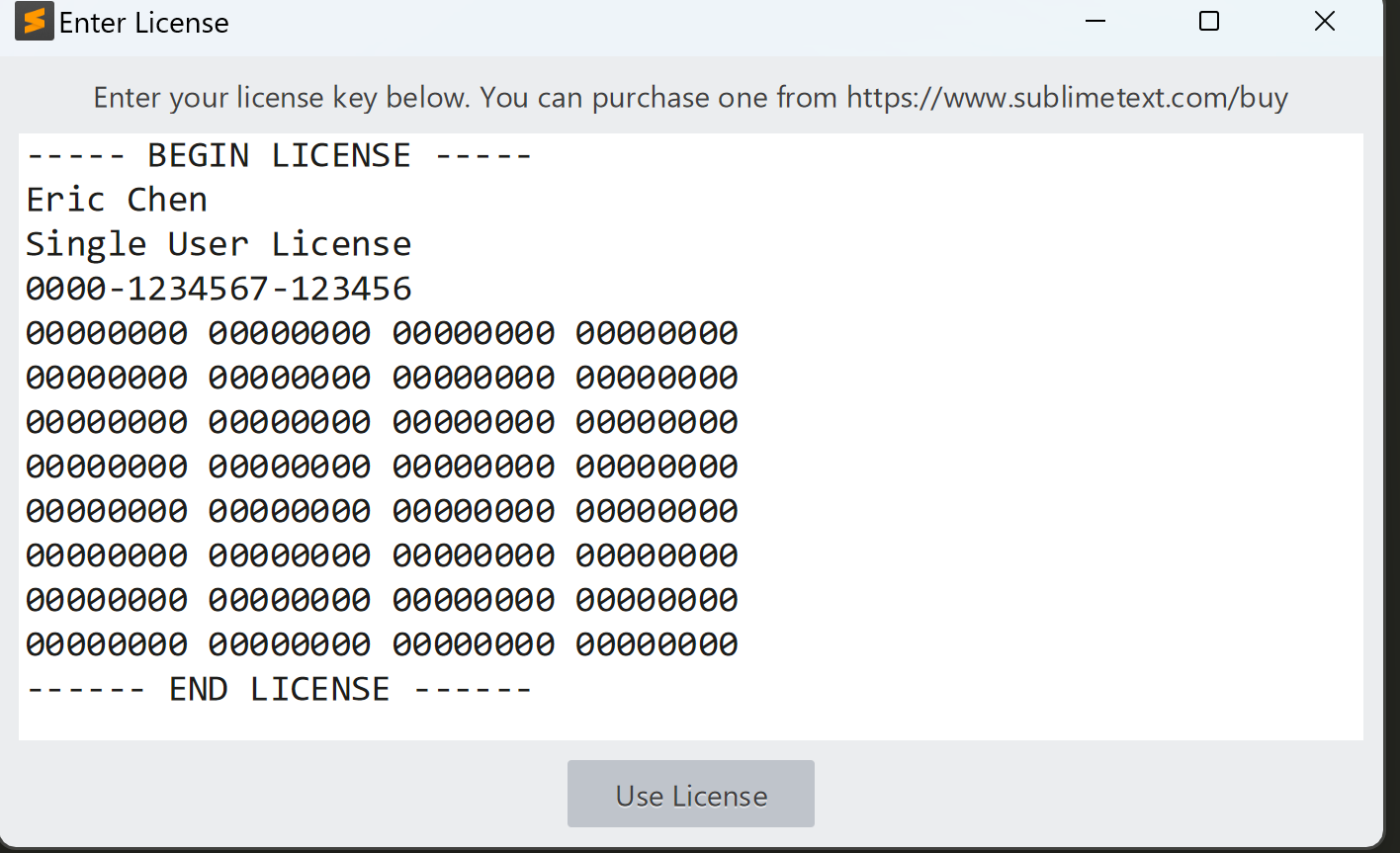Body: Hi all,
I’m having trouble with my new Sublime Text license. When entering the key, I get:
“That license key doesn’t appear to be valid.”
I’ve already:
- Double-checked the key
- Emailed official support (no response)
- Tried solutions from old forum posts (didn’t work)
Has anyone faced this recently? Any fresh ideas or tips to get support’s attention?
Thanks for your help!