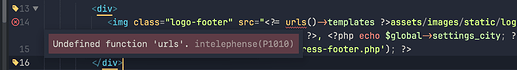It looks like this is a supported setting of the language server: https://github.com/bmewburn/vscode-intelephense/blob/3979a35e76e4a6ad8da25cdcef073d621e9f06d5/package.json#L504-L509
So you would run Preferences: LSP-intelephense Settings from the command palette and then add something like
{
"settings": {
"intelephense.environment.phpVersion": "8.4.0"
}
}
But this is already the default value. So I don’t think that it will resolve the issue.
I don’t know anything about PHP, but since you wrote that
urls is correct, it’s a path specification of the used CMS.
perhaps you need to configure the intelephense.environment.includePaths setting, so that the language server knows where certain functions come from.