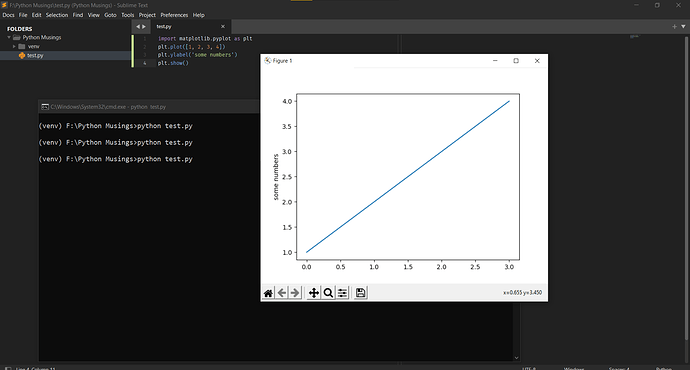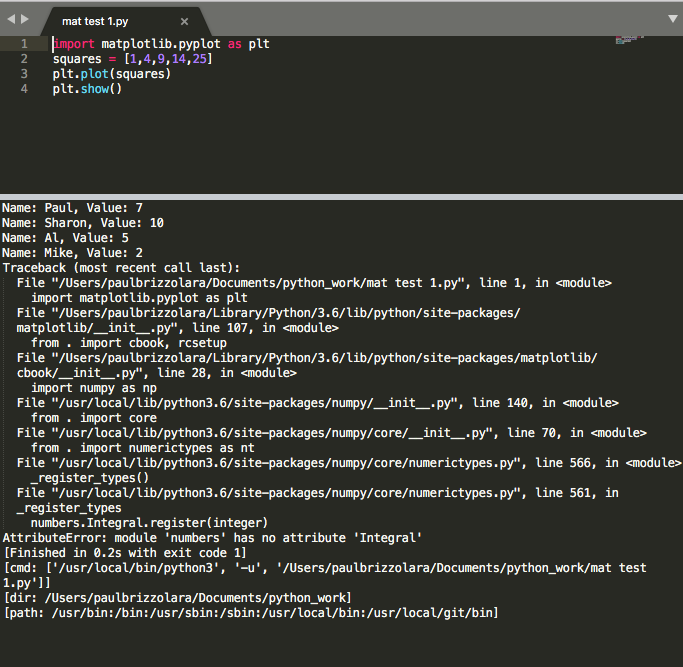I am a new Sublime Text and Python user. To date I have not been able to get matplotlib to install in Sublime Text. One of you thoughtfully suggested that I use Package Control; however, it appears that the curated list of packages does not include matplotlib.
Is there some way to get Package Control to implement packages not in its curated list? Is there a work around?
Is there another way to get matplotlib installed in Sublime Text? If so, I would very much appreciate your showing me the needed steps.
Thanks,