when i open the package control and input install package,
the consoles log tell me 'Package Control: Error downloading channel. HTTP error 404 downloading https://packagecontrol.io/channel_v3.json.' but i can download from the url:https://packagecontrol.io/channel_v3.json. i open the channel_v3.json,but its not a json string…
i have no idea.
Install package not working
looks like the packagecontrol.io website is broken atm
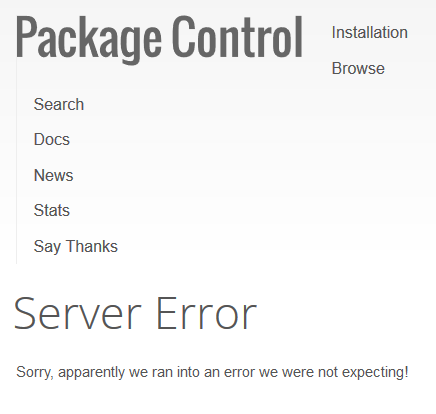
Package Control won't install
This is supremely annoying, is there a way to get in touch with packagecontrol.io to request assistance? I looked them up on whois but not sure the registered email addresses there are the correct communication avenue.
I need this software to be working so I can make some critical updates!
EDIT: some investigation presents this github issue on progress resolving the issue: https://github.com/wbond/package_control/issues/1397
The Best Solution I’ve found is – you can add
“channels”: [ “https://erhan.in/channel_v3.json” ],
to Preferences > Package Settings > Package Control > Settings - User file.
This is the latest snapshot of the original JSON file from web.archive.org.Issue should be resolved now (https://github.com/wbond/package_control/issues/1397), notably, do remove the channels additions if you made them, so you’re working with the latest JSON file!
