I wrote this plugin a while ago which will insert the current (local) date or time into the view. It supports multiple selections, replacing selected text and has a variety of options like specifying the format string and binding that to a key combination.
Additionally I included the pytz lib to support named timezones. There are a bunch of examples how to use them.
I might look a bit complicated at first sight, but people using Sublime Text should get its usability soon enough.
There is also a popup with a few default configurations that you can modify in the settings that looks as follows:
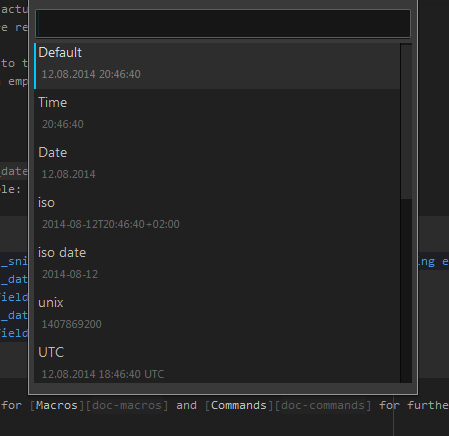
Link: github.com/FichteFoll/sublimetext-insertdate
Of course it’s also available on Package Control.
