Hello,
I use this build for compile python scripts:
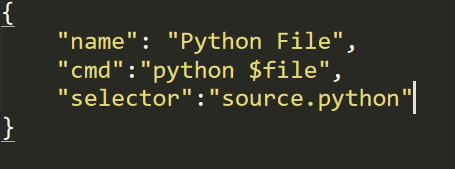
And when I try compiling a py file with it, I get this error:
init() got an unexpected keyword argument ‘name’
[cmd: python C:\Users\User\Documents\Coding\Python\game_of_life.py]
[dir: C:\Users\User\Documents\Coding\Python]
[path: C:\Program Files (x86)\Common Files\Intel\Shared Libraries\redist\intel64\compiler;C:\Program Files (x86)\Common Files\Oracle\Java\javapath;C:\ProgramData\Oracle\Java\javapath;C:\Program Files (x86)\Intel\iCLS Client;C:\Program Files\Intel\iCLS Client;C:\windows\system32;C:\windows;C:\windows\System32\Wbem;C:\windows\System32\WindowsPowerShell\v1.0;C:\Program Files (x86)\NVIDIA Corporation\PhysX\Common;C:\WINDOWS\system32;C:\WINDOWS;C:\WINDOWS\System32\Wbem;C:\WINDOWS\System32\WindowsPowerShell\v1.0;C:\Program Files (x86)\GtkSharp\2.12\bin;C:\WINDOWS\System32\OpenSSH;C:\Program Files\nodejs;C:\Program Files (x86)\Intel\Intel® Management Engine Components\DAL;C:\Program Files\Intel\Intel® Management Engine Components\DAL;C:\Program Files (x86)\Intel\Intel® Management Engine Components\IPT;C:\Program Files\Intel\Intel® Management Engine Components\IPT;C:\Program Files\Intel\WiFi\bin;C:\Program Files\Common Files\Intel\WirelessCommon;C:\Program Files\dotnet;C:\Program Files\Microsoft SQL Server\130\Tools\Binn;C:\mingw64\bin;C:\Users\User\AppData\Local\Programs\Python\Python37-32\Scripts;C:\Users\User\AppData\Local\Programs\Python\Python37-32;C:\Users\User\AppData\Local\Microsoft\WindowsApps;C:\Users\User\AppData\Roaming\npm;C:\MinGW\bin;]
[Finished]
I tried with other custom builds and again the same error.
Do you have any idea for fix this?
