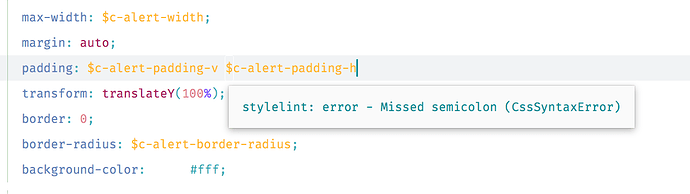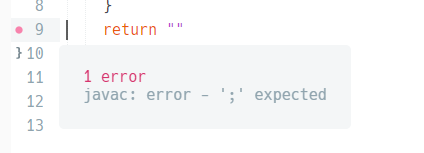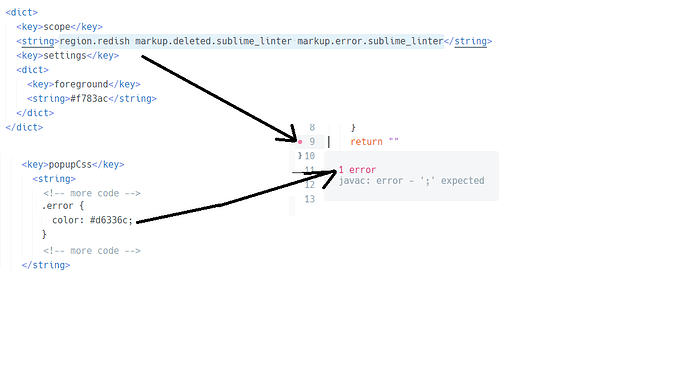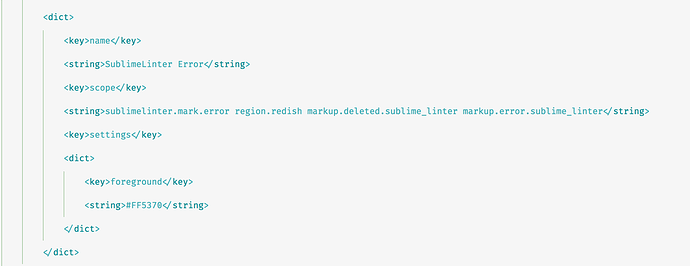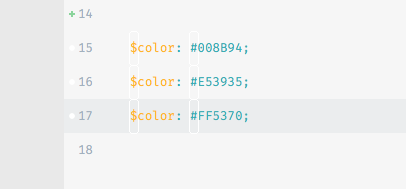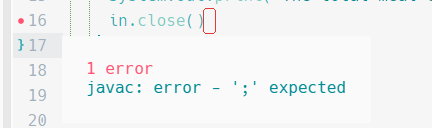Hi, I’m creating a new theme for Sublime, but I have a problem with Sublimelinter, I can not format linter styles, for some reason it does not take the color set. And keep the line blank.
I already went to see examples of other themes and I can not understand what is happening …