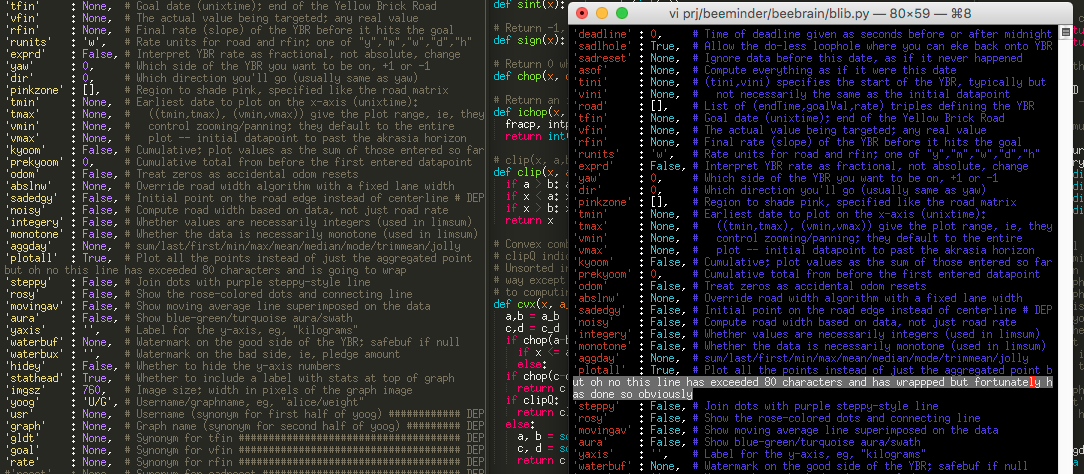I like having my editor windows exactly 80 characters wide with no gutter or permanent scrollbars (I use overlay_scroll_bars). That way I can fit as many of them side by side as possible. If I set word_wrap to true and wrap_width to 0 then everything works fine, except that – without the line numbers in the gutter – soft wrapping isn’t indicated in any way.
I’d like some way to make it obvious that a line has wrapped. Just not indenting wrapped lines might be enough, but I don’t want to turn off auto-indent.
Ideally I’d find something like Vim’s overlength or colorcolumn to make it super obvious when a line has wrapped.
Any ideas?
UPDATE: This is seeming unlikely to be possible in current Sublime Text so I’m changing the category to “Ideas and Feature Requests”.