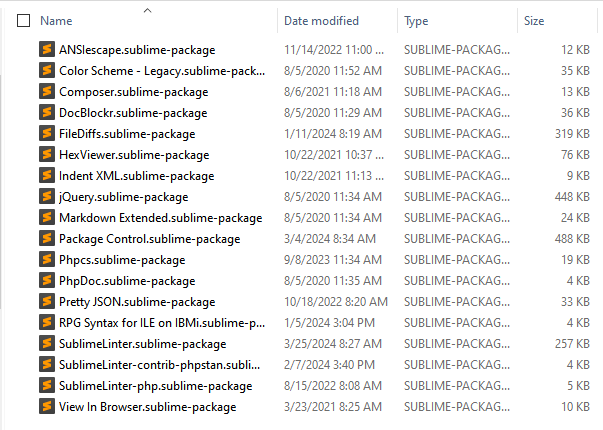I’ve had several times recently where Sublime has just quit showing any Goto links when I hover over a function. I checked the Indexing Status menu item and found that the indexer was not running. I tried deleting the indexes and still the indexing refused to start.
Finally, I happened to check my user preferences, and found a line had been added to the bottom:
index_files: false,
I commented them out and left a message for myself
// "index_files": false, // HOW DID THIS NONSENSE GET HERE? NEVER, NEVER, NEVER!
Everything started working as expected. About a month later, indexing stopped again. I found this:
// "index_files": false, // HOW DID THIS NONSENSE GET HERE? NEVER, NEVER, NEVER!
index_files: false,
So I simply changed the value to true, and everything is working again.
What could possibly be changing these values?
Windows 10.0.19045 Build 19045
Sublime Single User License Stable Channel, Build 4169
Installed Packages: