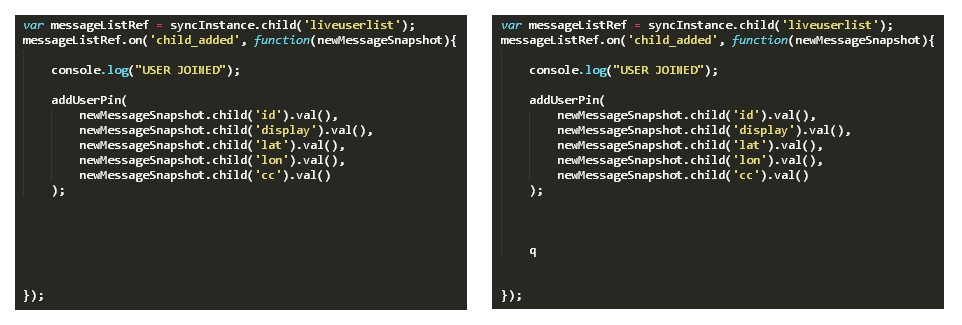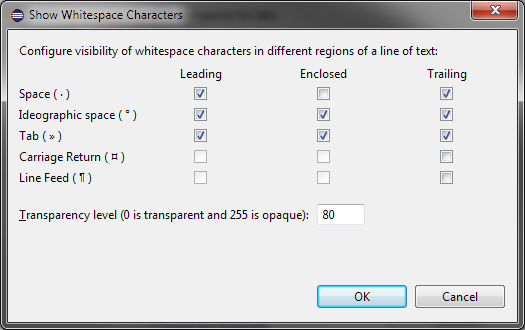New to Sublime and enjoying it, but having a minor but distracting visual glitch: indentation markers don’t appear on whitespace-only lines, but ONLY on the final lines between the last non-whitespace character in a block and its closing brace!
It’s easier to see than it is to explain:
(I’m uploading the two screenshots in a single image since that’s all I’m allowed as a new user.)
In the first screenshot:
Notice that the leftmost column of indentation markers doesn’t continue all the way to the curly brace at the bottom – I promise that those empty lines also contain tabs just like the ones around console.log, and yes I’ve already set trim_automatic_white_space to false.
In the second screenshot:
To confirm what I’m saying: the ONLY difference in this second screenshot is a single keystroke to make that ‘q’ — suddenly all the untouched whitespace-only lines ABOVE the ‘q’ have their indentation markers.
Is this a setting I can change, or is it a bug?