Hello,
I have a question about Increase and decrease indentation in middle of line or middle of block code. I mean Tab and Shift+Tab functionallity.
For example, i have situation like this:
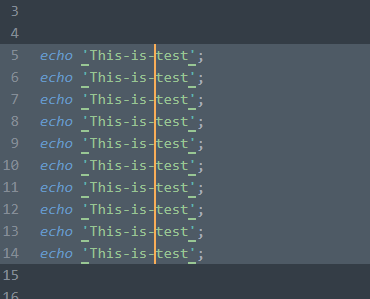
Then, i push Tab couple times and i have this:
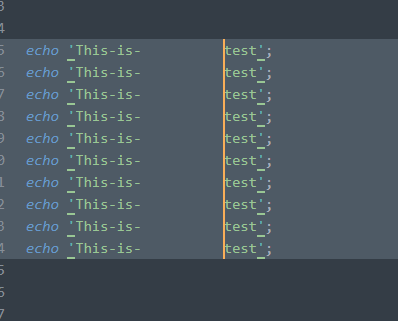
This is ok! BUT now i would like to make a unindent with Shift+Tab (like in N++) but Sublime still add more tabs.
I tried turn on “shift_tab_unindent”: true but when i did that and when i click shift+tab , nothing happen?
What i did wrong?
