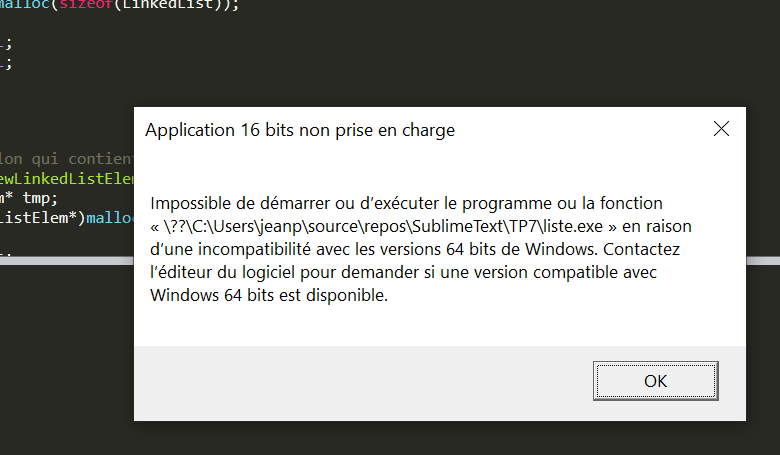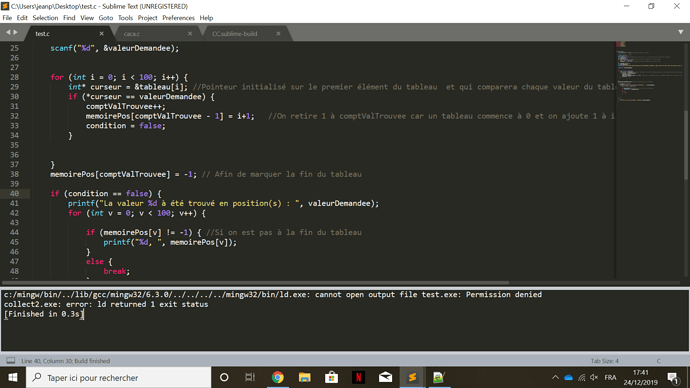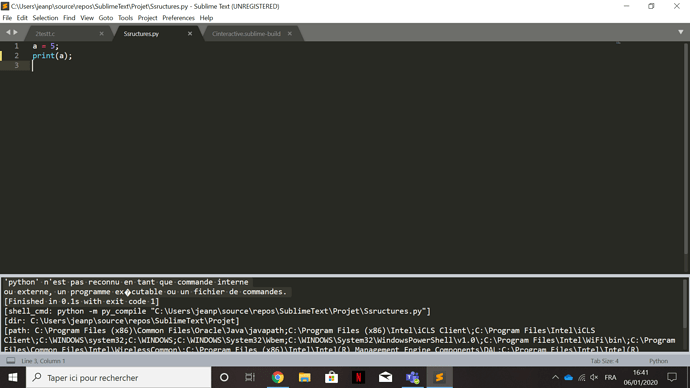Hello, I just installed sublimeText FOR WINDOWS 64 BITS and I have this message when I try to run a program.
So it say that it’s impossible to run the program because of an incompatibility of the apps with the 64 bits windows version. Contact the software editor to ask for a compatible version.
So I tried to uninstall and reinstall the 64bits version : and I got the same message.
Then I tried another windows version : the same thing. 
If somebody knows what can I do to fix that, it would help me a lot.