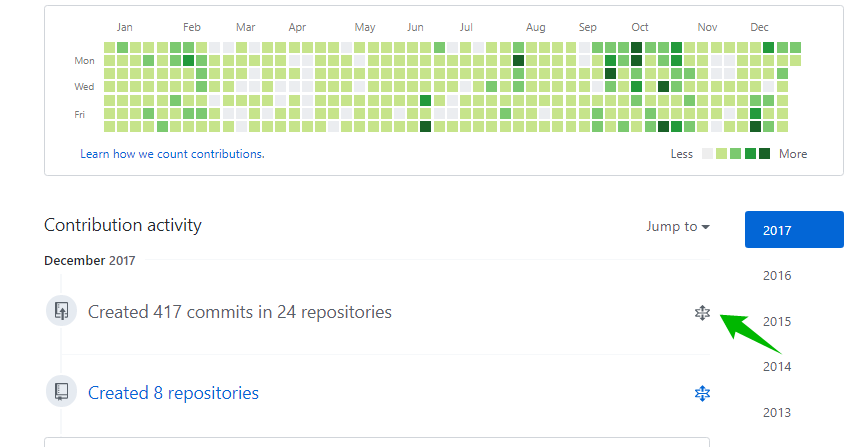How can I have image suggestion as I type in?
It’s time consuming to check image folder again & again, & write down exact same name & format in code to show them. It would be great if I can have the feature to write “img/” in source code and it displayed me all the images available in img folder so I can easily select them image I need.