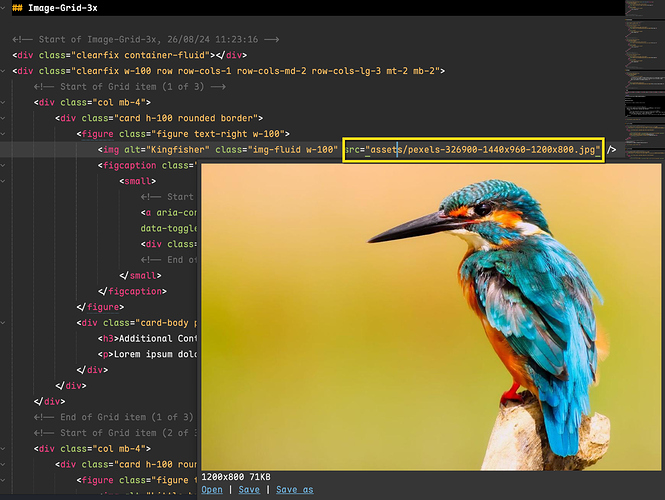One thing I miss from using Espresso (text editor for OSX) is that whenever I clicked an image in the sidebar it would show the width and height pixel values along with the preview. Having to double back to photoshop or finder to get image dimensions sorta gimps my work flow.
Image dimensions
It would be great to be able to set drag n drop and open handlers for various file types
Ie, running some hotkey from your favourite file manager would allow you to insert a path inside an element or a complete element depending on the context.
Dragging in an element for example. You wouldn’t need to bundle PIL or anything just to get the image size. @sergey does it for jpg/png/gif with very little code in ZenCoding.
I really like the idea of Drag Commands from TextMate:
https://forum.sublimetext.com/t/drag-commands-only-python-for-commands/4883/5&hilit=textmate+drag#p27867
I was just looking for a solution to this today because I still find myself jumping back to Finder way too often just to check a width/height.
It’s interesting looking back at the original request here- https://thetoolapp.com/image-dimensions-finder/. For anyone still landing here from Google, I’ve found that the ‘Image-Size’ package via Package Control is probably the closest thing to what the OP was asking for—it shows the dimensions in the status bar when you have the image open. Not quite the ‘sidebar preview’ from Espresso, but definitely saves a trip to Photoshop!
If you use the ImagePreview plugin, when you hover over an image path it will provide a popup preview of the image, which includes the image pixel dimensions and filesize: