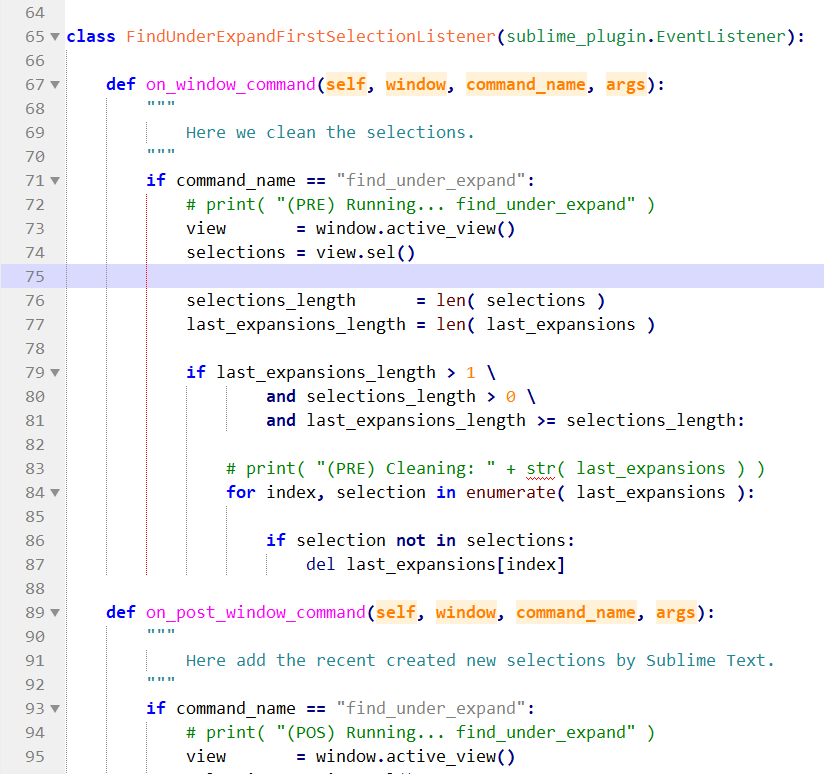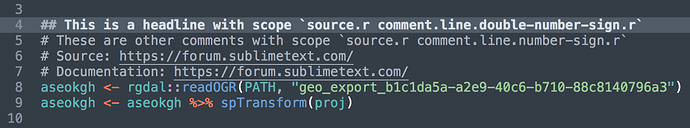Well comments being colored differently is easy enough to do if someone wanted to do that. I don’t know that I agree on his examples on bloated commenting. Coming from a background in code maintenance, even the things that appear as if they are “redundant” are frequently still a good idea. If I’m picking up a project from ten years ago to make some surgical changes and/or upgrades, having even relatively simple comments saying “This procedure generates the delay needed for processing the command.” over a function called “CommandProcessDelay” it’s still extremely useful because I don’t necessarily need to go tracking through the code to make sure that this is or isn’t the function I need to alter.
Clearly there are dumb comments like “Incrementing the counter” over a “i = i + 1” statement, but a comment like “The counter makes sure we never execute this more than 20 times otherwise it fails.” adds context and reason for why a statement exists.
In general, from a maintenance perspective, not assuming your code is “expressive” enough to handle five to ten years of forgetfulness and adding in additional explanatory commentary is beneficial. Whether or not one wants their lexical highlighting to bring comments to the fore is individual preference.