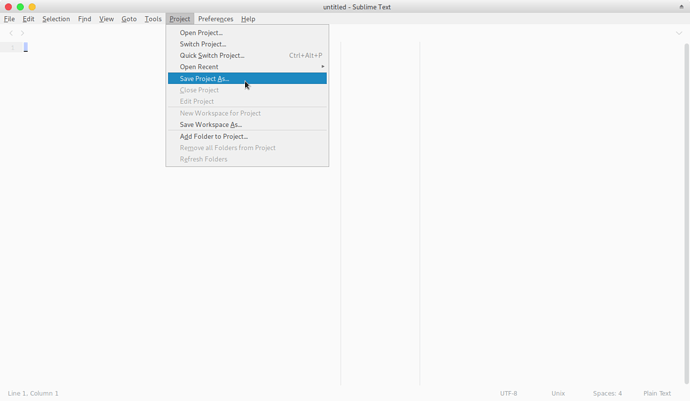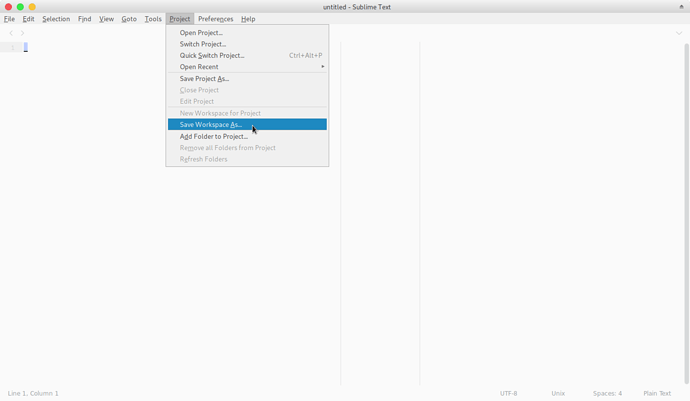Dear Sublimetext,
It would be nice if there is an option for saving and loading a project (Multiple files in one window).
That will make it easier to switch between projects with a lot of files, especially if they are on different locations.
I am using sublimetext for a long time and the idea came up when I was reopening files from my other projects
files, that was a lot of work because the files where on different locations.
The idea is to add a option for saving a project, that means that the current opened files will be saved in a project
and an option for loading a project, that means it will open all files that where open when the project was saved.
If this isn’t clear enough, please contact me at:
rdeboer2004@gmail.com
I hope it will be in a future version, if it will, please let me know.
Best regards,
Rein de Boer