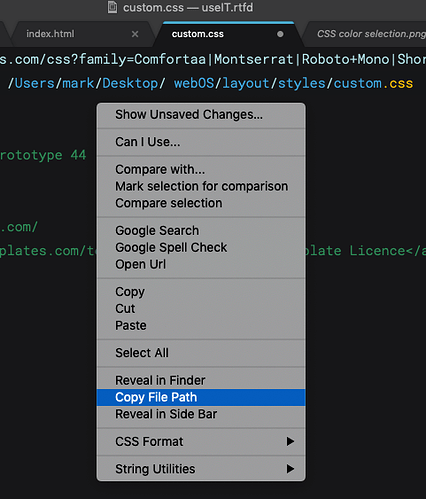usig… As I very, very CLEARLY indicated above, there was nothing, no popup of any kind when I was clicking on the page. As I also made very clear, the problem is intermittent.
I would advise all Mac users, that if the problem appears, reinstall Sublime Text and then reinstall macOS. Those steps did not result in an immediate return of expected Sublime Text functionality, but are associated with an eventual return of functionality.
For anyone at Sublime Text company focusing engineering on the reported behavior, I use a CAD 2K 32" BenQ that was “knocked out” during an “incorrect” macOS Mojave boot cycle. We could not ‘trick’ the blocked Mac into un-blocking using any other Apple/Other devices on our network. Resolution involved a simple reset of the BenQ CAD display.
FYI, until that reset, Apple was considering replacing a lost Mac Pro, while BenQ was considering a PD3200U replacement for a burned out monitor. But all’s well that ends well. Unfortunately, all things are related.