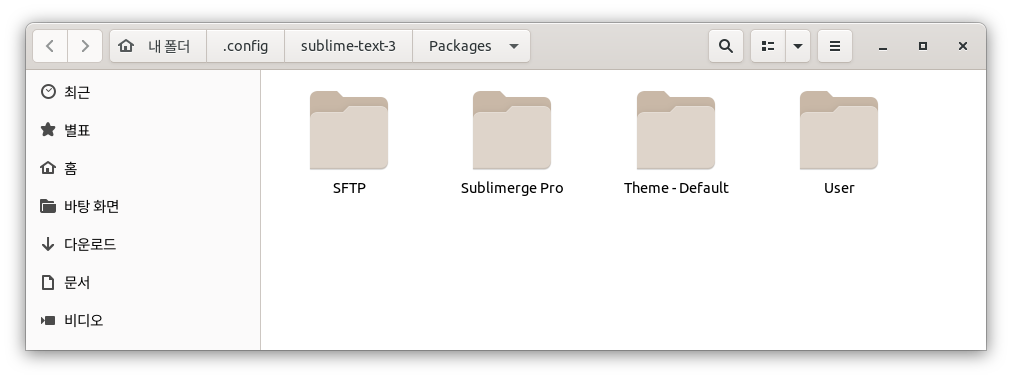I am using sublime text in Ubuntu (20.04LTS), but the screen has changed like this after installing an update a while ago.
How can I get the icons to show up normally?
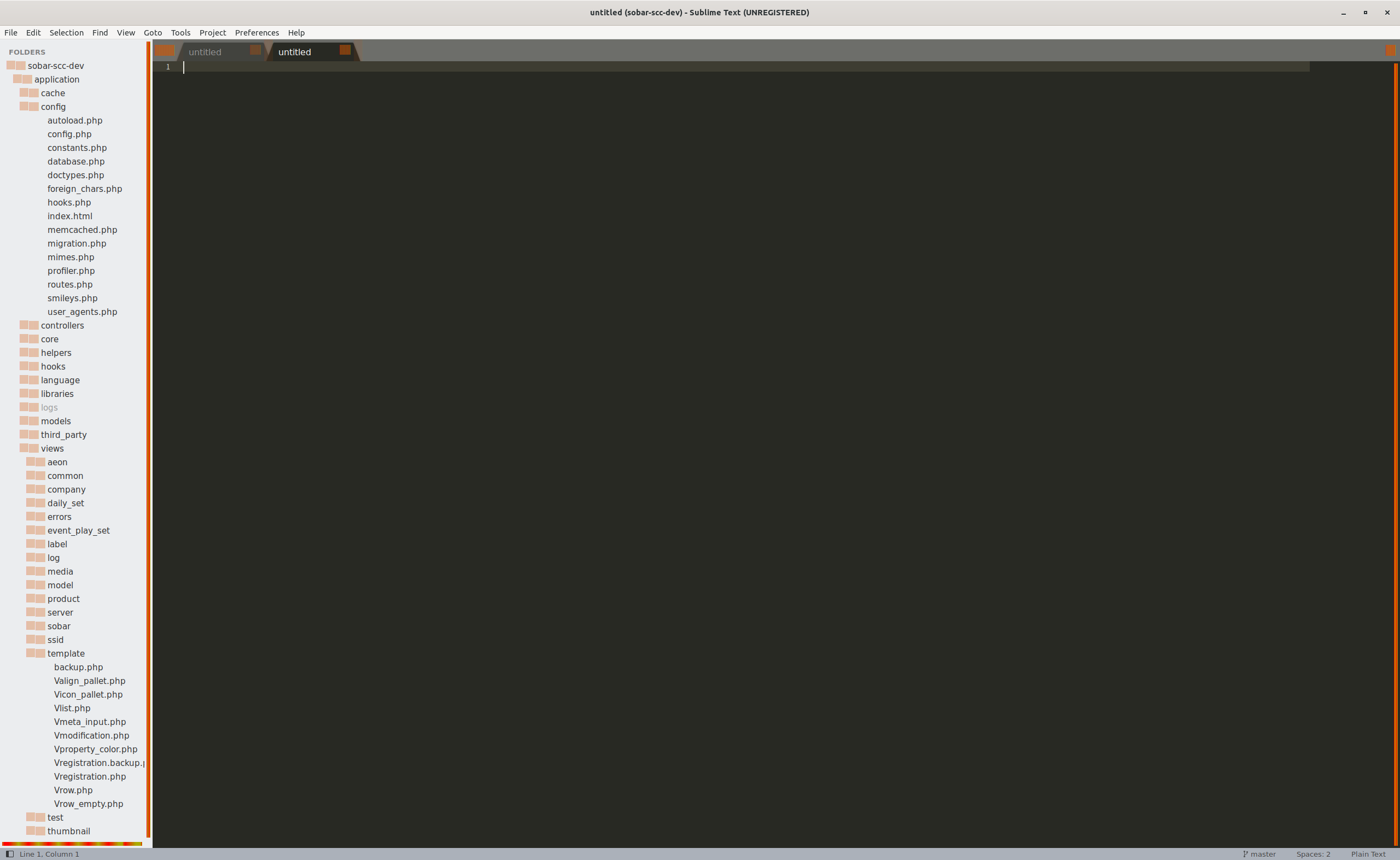
Icons are broken
hanoora
#1
0 Likes
bschaaf
#2
Assuming you’re using the default theme this is likely caused by overriding the default package. Do you have a folder called “Default” in the menu Preferences > Browse Packages…?
1 Like
OdatNurd
#4
It’s the Theme - Default folder that’s causing your issue; it contains some files that are locking the theme an older version that doesn’t have the required icons in it. Moving that folder away and restarting Sublime should fix your problem.
0 Likes