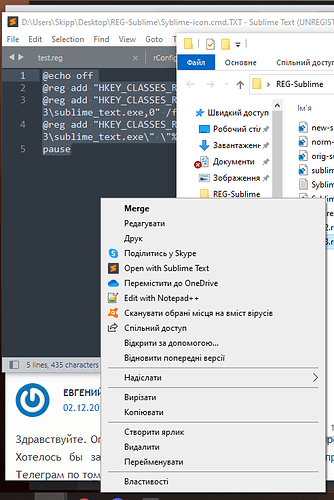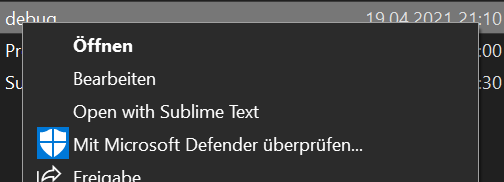pleas, add this skript after installation on windows,
it easy,
this skript make link icon and text on explorer,
user first see icon after read text!!! it is UE (user experience)
this skript add program icon on explorer before succes install sublimetext
show this file your programer
Thank you
this is *.bat file
run after install you sublime
@echo off
@reg add “HKEY_CLASSES_ROOT*\shell\Open with Sublime Text” /t REG_SZ /v “” /d “Open with Sublime Text” /f
@reg add “HKEY_CLASSES_ROOT*\shell\Open with Sublime Text” /t REG_EXPAND_SZ /v “Icon” /d “C:\Program Files\Sublime Text 3\sublime_text.exe,0” /f
@reg add “HKEY_CLASSES_ROOT*\shell\Open with Sublime Text\command” /t REG_SZ /v “” /d "“C:\Program Files\Sublime Text 3\sublime_text.exe” “%%1"” /f
pause
Tested on Windows10