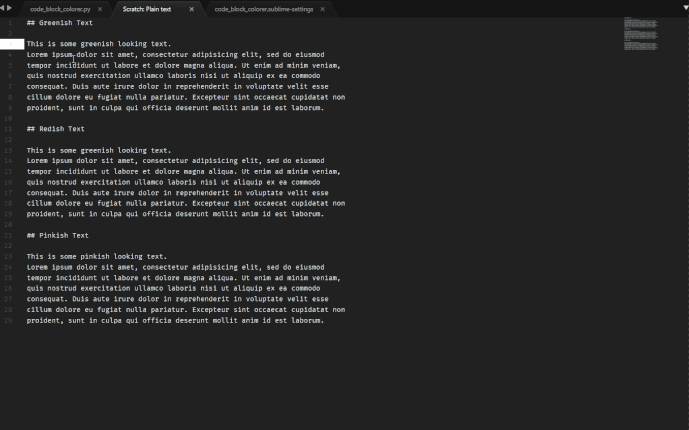I am hoping some amazing sublime plugin developer is available and looking for a new project. I am looking for a code block coloring plugin. The plugin would
- user could select a block of text and then right click and choosing a color.
- the background of all of the rows selected would change to the selected color
- the color would persist when the file is closed
- the color palettes would be generated from the theme and
ishcolors (orangish,bluish,redishetc) that Sublime calculates on the fly based on the color scheme. - the default background color is available so it is easy to change the block of text back to the default color.
Thank you so much!!