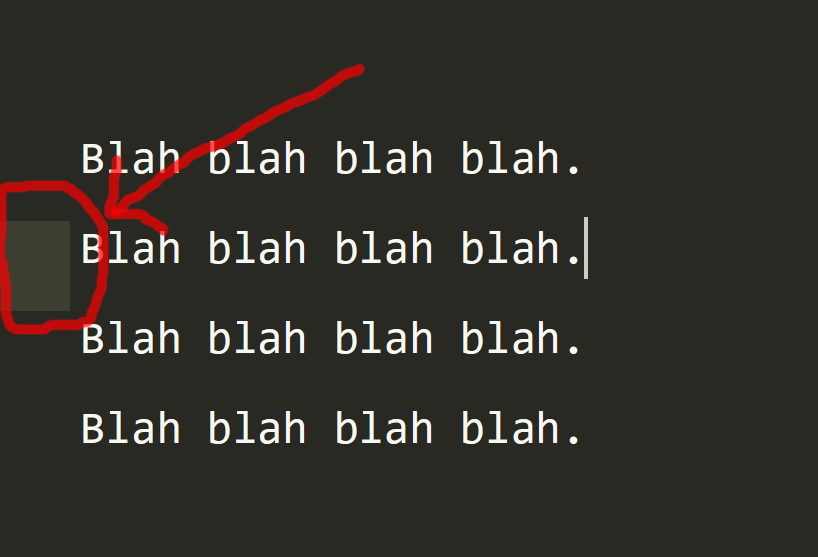I’ve just been down a rabbit hole with no end. I just want to change the highlight color.
My real goal is that I want to turn off the highlight color in the gutter while in focus mode, but apparently it is not possibly to simply switch that off. The only way to do that is to make the highlight color match the background color.
And to change the highlight color, you have to open a install a package manager? Find a package, open it, and edit it? I’ve tried to follow instructions for finding something called a “Package Resource Viewer”, and I thought I installed it, but I can’t find any interface for it anywhere.
I thought this would be a simple matter of editing a settings file or something, but it’s turned out to be wildly complex with multiple steps.
I am using the Monokai theme, and I just want to change the background color of the highlight to be the same as the background color so that it is effectively invisible in the gutter.
Can someone please provide the steps to do that in a way a beginner can understand without having to earn a PhD in package management?
Would be greatly appreciated. Thank you.