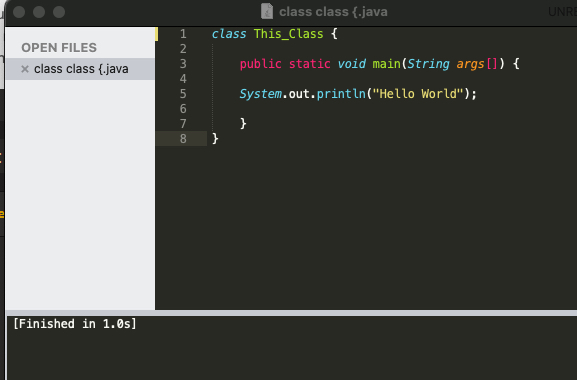Hello, I have a problem. I don’t see a output in IDE like Hello World on Python code print(“Hello World”). Can you help me? I have MacBook Air. I see only:
bash: python: command not found
[Finished in 0.0s with exit code 127]
[shell_cmd: python -u “”]
[dir: /Users/admin/Desktop]
[path: /usr/local/bin:/usr/bin:/bin:/usr/sbin:/sbin:/usr/local/share/dotnet:~/.dotnet/tools:/Library/Apple/usr/bin:/Library/Frameworks/Mono.framework/Versions/Current/Commands:/Users/admin/Library/Application Support/JetBrains/Toolbox/scripts]