Hello professional engineers and Hello every one
I have ST version 4180 I was having the package of JavaScript Completions installed and working,
But yesterday I was writing JavaScript and I decided to install the package of Nodejs and after installation I did not change any settings I just returned to writing JavaScript and discovered that auto completion has just stopped working as it was before installing the package of [Nodejs],
And even the basic built in completion of Sublime Text stopped working automatically, I have to press Tab to get the suggestions of the built in completion of Sublime Text,
And once I reinstall or disable then enable the package [JavaScript Completions] the status bar of ST gives me the message of
Can’t install Node.js! Check your internet connection
like this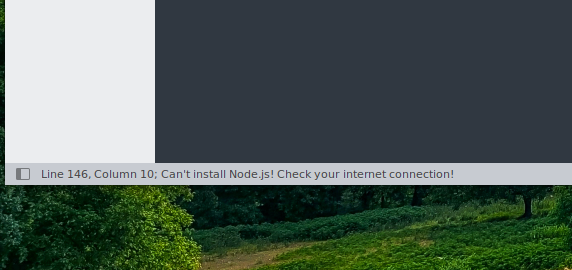
I do not know what happened after installing the package [Nodejs]
Please can someone help me with that and I thank you very very much I appreciate that for you
