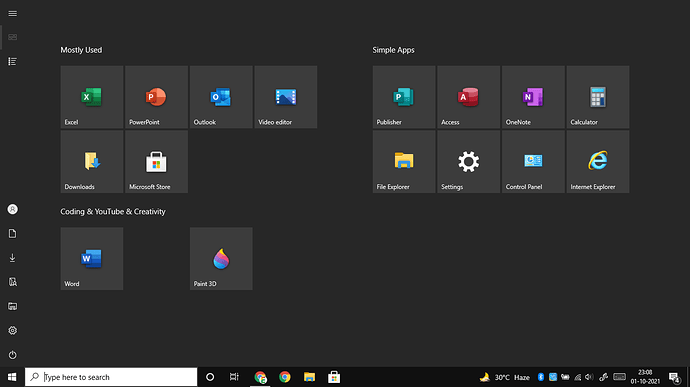Hello. I installed 64 bits version and 32 bits version of sublime text 3, and the result is the same, this:
http://sphotos-g.ak.fbcdn.net/hphotos-ak-ash3/q71/942688_10200215886066943_345640269_n.jpg
And i try to open the portable version and nothing happened.
Mi computer is 64 bits.