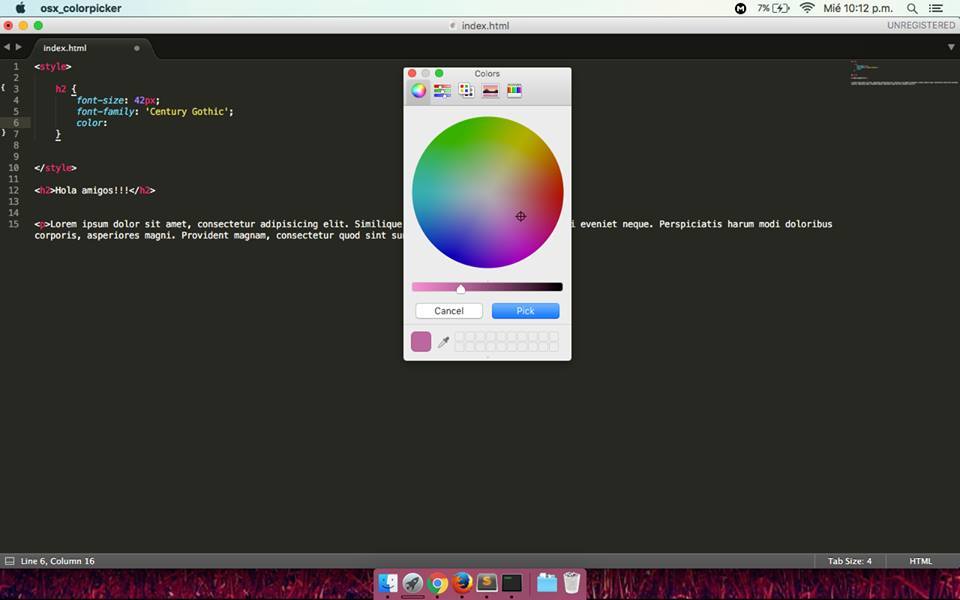Hello everyone! I have installed Sublime Text 2 to make web sites with HTML5 and CSS, after setting up my sublime text 2 and about to install my packages with “Cmd + Shift + P” and write “Install Package” me this sign appears:
"None of the preferred downloaders can download https://web.archive.org/web/20150905194312/https://packagecontrol.io/channel_v3.json.
Usually this is the ssl module Because Either is unavailable and / or the command line curl or wget executables Could not be found in the PATH.
If you customized the “downloader_precedence” setting, Please verify your customization. "
Also I have a test image:
I’ve been trying several times desintalarlo and reinstall, but it still appears the same and as they are not made to work with packages, I need to schedule.
Even here is a video test of my problem:
Does anyone know that I can do to remove the sign and work my Sublime Text 2 correctly?
I need your help! They appreciate it, thanks.

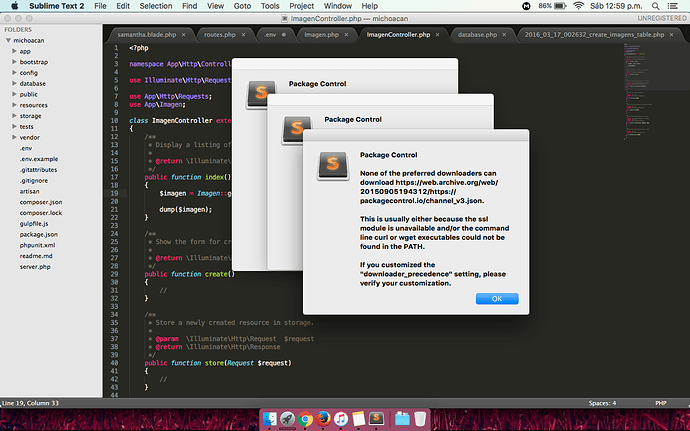
 It was because the Sublime Text Version 2 is not available, i haved to install the version 3 and it works!!! Thanks for your help anyways!!!
It was because the Sublime Text Version 2 is not available, i haved to install the version 3 and it works!!! Thanks for your help anyways!!!