A few days ago, out of nowhere (not after installing any updates), Sublime Text 3.1.1 suddenly started highlighting all my HTML tags with the red ‘error’ squiggle, giving errors like “Cannot find name ‘html’ - any” upon mousing over the tags. My filenames end in .html so I can’t figure out what’s making it see them this way. (I have had the TypeScript plugin installed for ages, and it’s never done this before.) Where can I set it straight about how to interpret different file types?
HTML being validated as TypeScript? "Cannot find name 'html'"
addons_zz
#2
May be some plugin you have installed, had an update and messed things up. Try disabling all your plugins, then, check whether this errors stops. If yes, then, enable your plugins until you figure out which plugin is doing it. Then, you can open issue on its issue tracker, or just keep this plugin disabled.
Do your HTML file are highlighted (colors) as TypeScript files? i.e., what do you see on your Sublime Text corner:
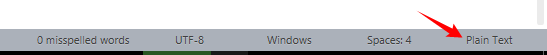
0 Likes
RavenWorks
#3
The thing in the corner says ‘HTML’.
Disabling the TypeScript package fixed it temporarily, but re-enabling it just brought it back.
Uninstalling and reinstalling the TypeScript package seems to have fixed it though, thanks.
2 Likes
